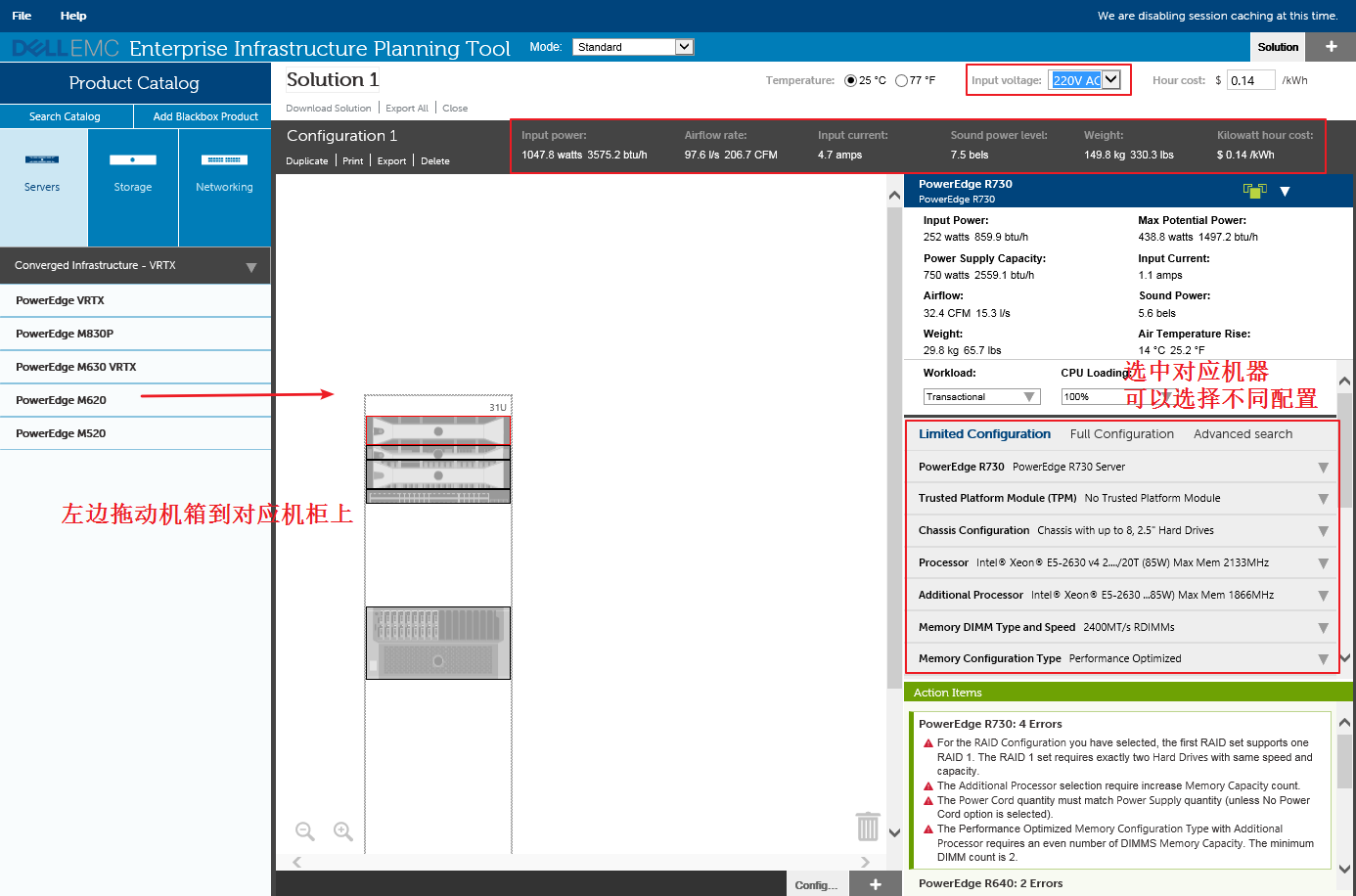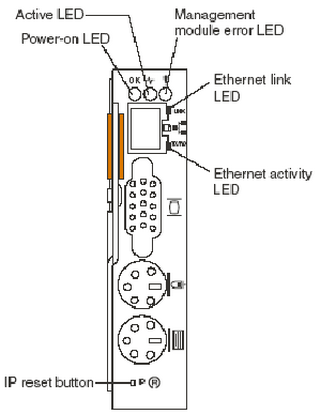| SAS |
| T10 Standard |
Rate/Channel |
SFF # |
Description |
Bandwidth |
| SAS 3.0 |
12Gbps |
|
Will begin Fall 2009 |
4 x 12G = 48Gbps |
| SAS 2.1 |
6Gbps |
SFF-8643 |
Internal Mini SAS HD 4i/8i |
4 x 6G = 24Gbps |
|
|
SFF-8644 |
External Mini SAS HD 4x / 8x (managed cable) |
|
|
|
SFF-8436 |
QSFP+ (managed cable) (38ckt iPass incorporated) |
|
|
|
SFF-8087 |
Internal Mini SAS 4i |
|
|
|
SFF-8088 |
20m Active Unmanaged Copper Cable |
|
|
|
SFF-8088 |
External Mini SAS 4x
10m Passive Unmanaged Copper Cable |
|
|
|
SFF-8086 |
Specified in SFF-8087 & 8088 |
|
|
|
|
Stacked 8088 not in Spec |
|
|
|
SFF-8486 |
Micro SAS 1.8″ HDD Plug / BP & Cable Receptacle |
|
| SAS 2.0 |
6Gbps |
SFF-8087 |
Internal Mini SAS 4i |
4 x 6G = 24Gbps |
|
|
SFF-8088 |
External Mini SAS 4x |
|
|
|
|
10m Passive Unmanaged Copper Cable |
|
|
|
SFF-8086 |
Specified in SFF-8087 & 8088 |
|
|
|
|
Stacked 8088 not in Spec |
|
|
|
SFF-8482 |
SAS 2.5″ HDD Plug / BP & Cable Receptacle |
|
|
|
SFF-8484 |
Internal SAS 4i |
|
|
|
SFF-8470 |
External SAS 4x (LaneLink) |
|
| SAS 1.1 |
3Gbps |
SFF-8087 |
Internal Mini SAS 4i |
4 x 3G = 12Gbps |
|
|
SFF-8088 |
External Mini SAS 4x |
|
|
|
|
7m Unmanaged Passive Copper Cable |
|
|
|
SFF-8086 |
Specified in SFF-8087 & 8088 |
|
|
|
|
Stacked 8088 not in Spec |
|
|
|
SFF-8482 |
SAS 2.5″ HDD Plug / BP & Cable Receptacle |
|
|
|
SFF-8484 |
Internal SAS 4i |
|
|
|
SFF-8470 |
External SAS 4x (LaneLink) |
|
| SAS 1.0 |
3Gbps |
SFF-8482 |
SAS 2.5″ HDD Plug / BP & Cable Receptacle |
4 x 3G = 12Gbps |
|
|
SFF-8484 |
Internal SAS 4i |
|
|
|
SFF-8470 |
External SAS 4x (LaneLink) |
|
| |
| Ethernet |
| Standard/Specification/MSA |
Rate/Channel |
SFF # |
Description |
Bandwidth |
| IEEE 802.3xx 100GBase-CR25 |
25Gbps |
TBD |
Not Started Yet |
4 x 25 = 100Gbps |
| IEEE 802.3ba 100GBase-CR10 |
10Gbps |
SFF-8642 |
CXP |
10 x 10G = 100Gbps |
|
|
|
Stacked CXP – not in spec |
|
| IEEE 802.3ba 40GBase-CR4 |
|
SFF-8436 |
QSFP+ |
4 x 10G = 40Gbps |
| |
|
SFF-8442 |
Ganged QSFP – In Process |
|
| |
|
SFF-8444 |
Stacked QSFP – In Process |
|
| QSFP MSA – no longer active |
|
INF-8438 |
Superseded by SFF-8436 – REF |
|
| IEEE 802.3xx 10GBase-CR |
|
N/A |
Copper only – Call for interest |
1 x 10G = 10Gbps |
| SFP+ Specifications |
10Gbps |
SFF-8083 |
SFP+ Connector – In Process |
1 x 10G = 10Gbps |
| |
|
SFF-8431 |
SFP+ Electrical Spec |
|
| |
|
SFF-8432 |
IPF (SFP+) Form Factor (Plug/Module) |
|
| |
|
SFF-8433 |
IPF (SFP+) Ganged Cages – In Process |
|
| |
|
SFF-8443 |
IPF (SFP+) Stacked/Ganged Cages – In Process |
|
| |
|
SFF-8461 |
SFP+ Direct Attach Copper Cable – In Process |
|
| XFP MSA |
|
INF-8077i |
XFI (Direct Attach Copper Cable & Optical) |
1 x 10G = 10Gbps |
| IEEE 802.3ak 10GBase-CX4 |
2.5Gbps |
SFF-8470 |
CX4 / XAUI (LaneLink) |
4 x 2.5G = 10Gbps |
| X2 MSA |
|
INF-8476i |
CX4 / XAUI |
|
| XPAK MSA |
|
INF-8475i |
CX4 / XAUI |
|
| Xenpak MSA |
|
INF-8474i |
CX4 / XAUI |
|
| IEEE 802.3an 10GBase-T |
|
N/A |
RJ 45 / 4TwPr (Cat 6A) |
1 x 2.5G encoded = 10Gbps |
| IEEE 802.3ap Backplane Ethernet |
|
N/A |
10G Backplane |
Ref |
| IEEE 802.3ab Gigabit Ethernet |
1Gbps |
N/A |
RJ-45 / 4TwPr (Cat 5e) 1000Base-T |
4 x 250M encoded = 1Gbps |
| |
| Fibre Channel |
| T11 Standard |
Rate/Channel |
SFF# |
Description |
Bandwidth |
| FC-PI-5 |
16Gbps |
TBD |
In Process |
1 x 16G = 16Gbps |
| FC-PI-4 |
FCoE |
SFF-8431 |
SFP+ Specification |
1 x 8G = 8Gbps |
| |
8Gbps |
SFF-8083 |
SFP+ Connector |
|
| |
|
SFF-8432 |
IPF (SFP+) Form Factor (Plug/Module) |
|
| |
|
SFF-8433 |
IPF (SFP+) Ganged Cages – In Process |
|
| |
|
SFF-8443 |
IPF (SFP+) Stacked/Ganged Cages – In Process |
|
| |
|
SFF-8461 |
(SFP+)Direct Attach Copper Cable – In Process |
|
| FC-PI-4 |
8Gbps |
SFF-8431 |
SFP+ Specification |
1 x 8G = 8Gbps |
| |
|
SFF-8083 |
SFP+ Connector |
|
| |
|
SFF-8432 |
IPF (SFP+) Form Factor (Plug/Module) |
|
| |
|
SFF-8433 |
IPF (SFP+) Ganged Cages – In Process |
|
| |
|
SFF-8443 |
IPF (SFP+) Stacked/Ganged Cages – In Process |
|
| |
|
SFF-8461 |
(SFP+) Direct Attach Copper Cable – In Process |
|
| |
|
SFF-8072 |
SCA-2 for FC Tape Apps |
|
| FC-PI-3 |
4Gbps |
SFF-8421 |
HSSDC-2 |
1 x 4G = 4Gbps |
| |
|
SFF-8424 |
Dual Row HSSDC2 (not part of PI-3) |
|
| |
|
INF-8074i |
SFP Transceiver |
|
| |
|
SFF-8084 |
SFP Connector – In Process |
|
| |
|
SFF-8072 |
SCA-2 for FC Tape Apps |
|
| FC-PI-2 |
2Gbps |
SFF-8420 |
HSSDC-1 |
1 x 2G = 2Gbps |
| |
|
INF-8074i |
SFP Transceiver |
|
| |
|
SFF-8084 |
SFP Connector – In Process |
|
| |
|
SFF-8072 |
SCA-2 for FC Tape Apps |
|
| |
| InfiniBand |
| InfiniBand* Trade Association Specification |
Rate/Channel |
SFF # |
Description |
Bandwidth |
| EDR (Eight Data Rate) |
|
|
Not started yet |
|
| – TBD |
20Gbps |
TBD |
|
12 x 20G = 240Gbps |
| – TBD |
|
TBD |
|
4 x 20G = 80Gbps |
| QDR (Quad Data Rate) |
|
|
|
|
| IBTA Arch. Vol. 2 Rel. 1.2.1 Annex 6 |
10Gbps |
SFF-8642 |
CXP |
12 x 10G = 120Gbps |
| |
|
|
Stacked CXP – not in spec |
|
| IBTA Arch. Vol. 2 Rel. 1.2.1 Annex 5 |
|
SFF-8436 |
QSFP+ (38ckt iPass incorporated) |
4 x 10G = 40Gbps |
| |
|
SFF-8442 |
Ganged QSFP – In Process |
|
| |
|
SFF-8444 |
Stacked QSFP – In Process |
|
| QSFP MSA |
|
INF-8438 |
Superseded by SFF-8436 – REF |
|
| DDR (Double Data Rate) |
|
|
|
|
| IBTA Arch. Vol. 2 Rel. 1.2.1 Annex 6 |
5Gbps |
SFF-8642 |
CXP |
12x 5G / 60Gbps |
| |
|
|
Stacked CXP – not in spec |
|
| IBTA Arch. Vol. 2 Rel. 1.2.1 Annex 5 |
|
SFF-8436 |
QSFP+ (38ckt iPass incorporated) |
4x 5G / 20Gbps |
| |
|
SFF-8442 |
Ganged QSFP – In Process |
|
| |
|
SFF-8444 |
Stacked QSFP – In Process |
|
| IBTA Arch. Vol. 2 Rel. 1.2 |
|
SFF-8470 |
LaneLink |
4x 5G / 20Gbps |
| |
|
|
|
|
| SDR (Single Data Rate) |
|
|
|
|
| IBTA Arch. Vol. 2 Rel. 1.2.1 Annex 6 |
2.5Gbps |
SFF-8642 |
CXP |
12x 2.5G / 30Gbps |
| |
|
|
Stacked CXP – not in spec |
|
| IBTA Arch. Vol. 2 Rel. 1.2.1 Annex 5 |
|
SFF-8436 |
QSFP+ (38ckt iPass incorporated) |
4x 2.5G / 10Gbps |
| |
|
SFF-8442 |
Ganged QSFP – In Process |
|
| |
|
SFF-8444 |
Stacked QSFP – In Process |
|
| IBTA Arch. Vol. 2 Rel. 1.2 |
|
SFF-8470 |
LaneLink |
4x 2.5G / 10Gbps |